Why and How to Change the Code on Kwikset SmartCode
Jul 17, 2019

Kwikset offers a range of innovative electronic locks for both residential and commercial use, such as the Kwikset 919 Premis Touchscreen Deadbolts. Kwikset SmartCode locks have become popular among people who want electronic locks that can be programmed with an access code to unlock the door.
If you own one of these locks, you'll definitely want to learn how to change the code on Kwikset smart locks. Why? Because it enhances your security with programmable codes.
Different Scenarios Where Changing Codes is Necessary
It's crucial to understand the various scenarios where changing the code is not just a feature but a necessity.
1. Welcoming New Residents
When new residents move into an apartment, doing a quick code change for your Kwikset smart lock is vital for ensuring their privacy and security. The previous occupants might have shared the code with friends, family, or service providers. Updating the code provides a fresh start, safeguards the new residents against unauthorized access, and offers peace of mind in their new home.
2. Preparing for Airbnb Guests
For Airbnb hosts, opting to change the code on Kwikset smart locks for each guest enhances the security of the property. It prevents former guests from re-entering, thus protecting both the property and the belongings of current guests. Moreover, personalized codes can enhance the guest experience, making them feel more secure during their stay.
3. Securing New Employees in the Workplace
In a business setting, assigning unique codes to new employees restricts access to authorized personnel only. This practice is essential for maintaining the confidentiality of sensitive areas. As employees come and go, regularly updating these codes helps prevent former employees from accessing the premises, thereby safeguarding company assets and information.
4. Temporary Codes for Maintenance and Service Personnel
Granting temporary codes to maintenance or service personnel is a secure way to allow access while maintaining control. Unlike traditional keys, when you change the code on Kwikset smart locks, they can be deactivated once the service is complete, ensuring that access is restricted to the required time frame only.
5. Enhancing Security Post-Occupancy Changes
Whenever there's a change in occupancy, whether in residential or commercial settings, updating the Kwikset SmartCode is a critical security measure. This change ensures that only current occupants and authorized individuals have access, thereby reducing the risk of unauthorized entry by previous occupants or their acquaintances.
6. Addressing Security Concerns
If there's any suspicion that the security code has been compromised, changing it immediately is prudent. This could occur if the code is inadvertently shared or if there's a suspicion of it being known by an unwanted individual. Regular updates to the code you use every time you decide to change the code on the Kwikset smart lock also serve as a preventive measure against potential security breaches.
7. Personalizing User Experience
Changing the code on a Kwikset SmartCode lock allows for personalization of access. Different family members or employees can have unique codes, which not only enhances security but also allows for monitoring of access times, contributing to both convenience and safety.
How to Change the Code Step-by-Step
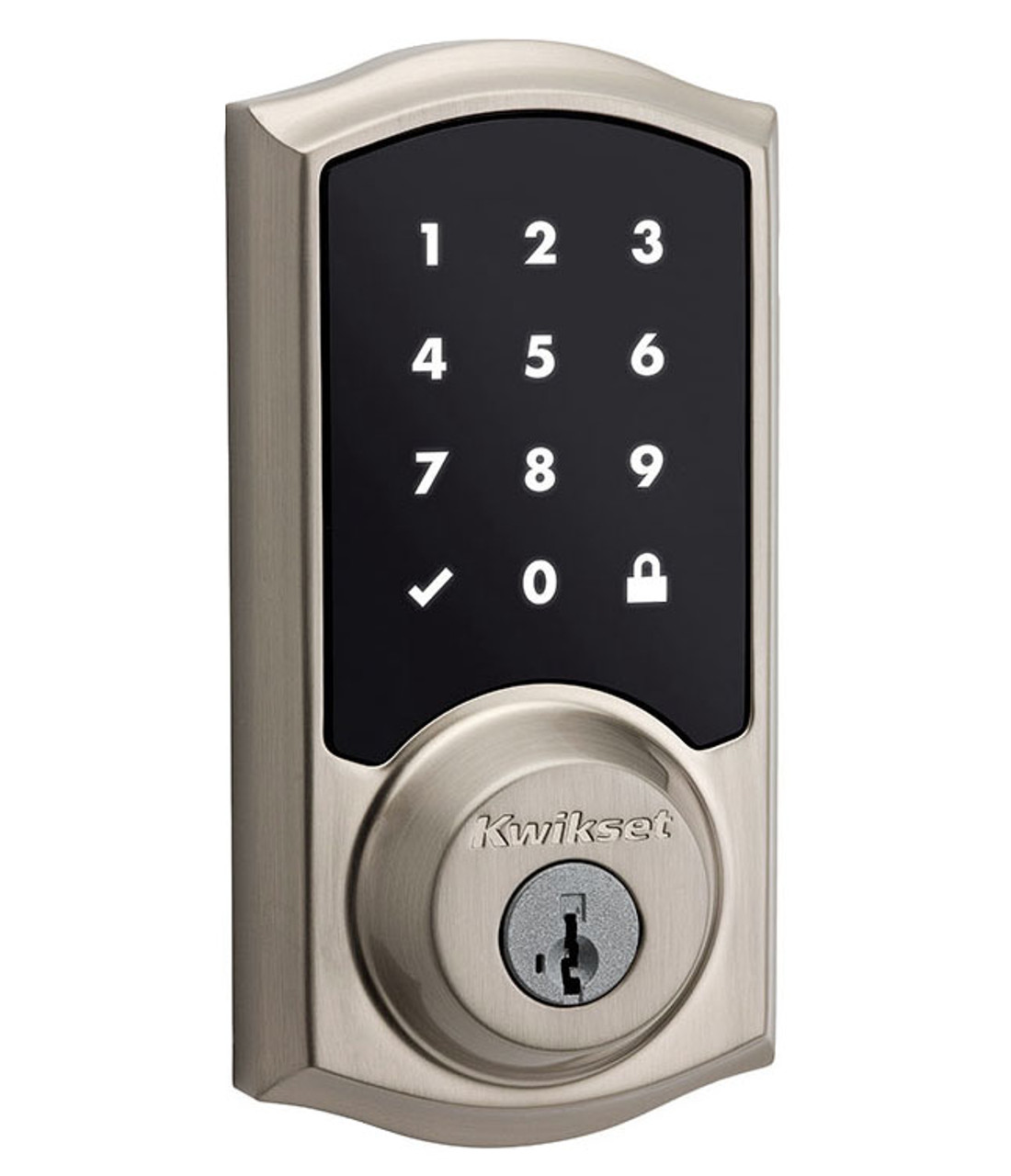
Now that you know the different reasons why changing codes matters, let's look at the steps to follow when changing codes:
- Before you change the code on the Kwikset smart lock, use an Allen wrench to loosen and remove the two screws on each side of the interior side of the Kwikset SmartCode assembly. Do this carefully to avoid damaging the lock assembly.
- While the door is open, press the "Program" keypad button located on the interior side of the door. Enter a four to eight-digit security code that you can easily remember on the outside electronic lock keypad.
- Press the "Lock" keypad button at the center of the SmartCode keypad. Doing this will often program a security code for the first user.
- Keep in mind that you can create and reset lock codes for up to four users. To set a code for the second user, press the SmartCode "Program" button twice to program a security code for the second user, such as a relative. Enter a four to eight-digit security code on the outside electronic lock keypad and press the "Lock" button again.
- Repeat the detailed steps above to change the codes on the Kwikset smart locks and create new security codes for other users. Press the program button three or four times, respectively, for the third and fourth users to program their security codes.
Learn More on Our Blog
Looking to learn more about Kwikset SmartCode locks like the Kwikset 919 Premis Touchscreen Deadbolts? Have more questions about how to change your Kwikset Smartcode? Talk to Door Lock Direct's trustworthy and passionate experts by calling 866.755.5625.

